 Fund of Funds (Overseas)
Fund of Funds (Overseas) Very High
Very High₹701 Cr.
None


| Name | 1Y Return | VR Rating | 1Y Rank | 3Y Rank | 5Y Rank | Alpha | NAV(₹) |
|---|
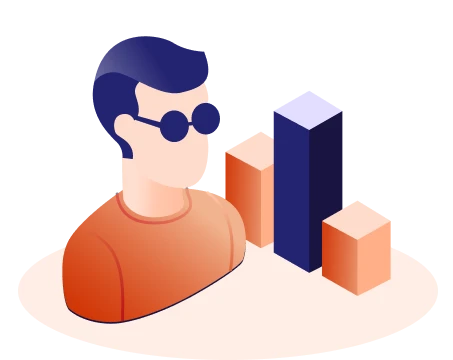
Your first mutual fund SIP is one click away
To invest a lumpsum amount in Mirae Asset S&P 500 Top 50 ETF FoF-Reg(G) with Ventura: Access the Mutual funds section by logging in to Ventura through your browser/mobile app Select Mirae Asset S&P 500 Top 50 ETF FoF-Reg(G) from the list, the amount to be invested & make the payment.
To start a SIP (Systematic Investment Plan) in Mirae Asset S&P 500 Top 50 ETF FoF-Reg(G) with Ventura: Access the Mutual funds section by logging in to Ventura through your browser/mobile app Select Mirae Asset S&P 500 Top 50 ETF FoF-Reg(G) from the list, the amount to be invested & date of deduction. Pay the first instalment towards your SIP. Set the autopay mandate to enable regular investment of future SIP instalments, directly from your bank account. And you're done. Note: Remember to keep your bank account funded with the amount for regular SIPs for your mutual fund investment in Mirae Asset S&P 500 Top 50 ETF FoF-Reg(G).
It will take up to one trading day for the invested Mirae Asset S&P 500 Top 50 ETF FoF-Reg(G) units to reflect in your portfolio. For example, If you have made the investment in Mirae Asset S&P 500 Top 50 ETF FoF-Reg(G) on Monday before the cut-off time, the units will be allotted to you by Tuesday or the next working day if it is followed by a holiday. The NAV (Net Asset Value) for the units allotted will be as of the day you place your trades.
Yes, mutual funds can be bought or redeemed after market hours through the Ventura web platform or mobile application. However, the execution of these orders depends on the mutual fund's cutoff time for processing transactions.